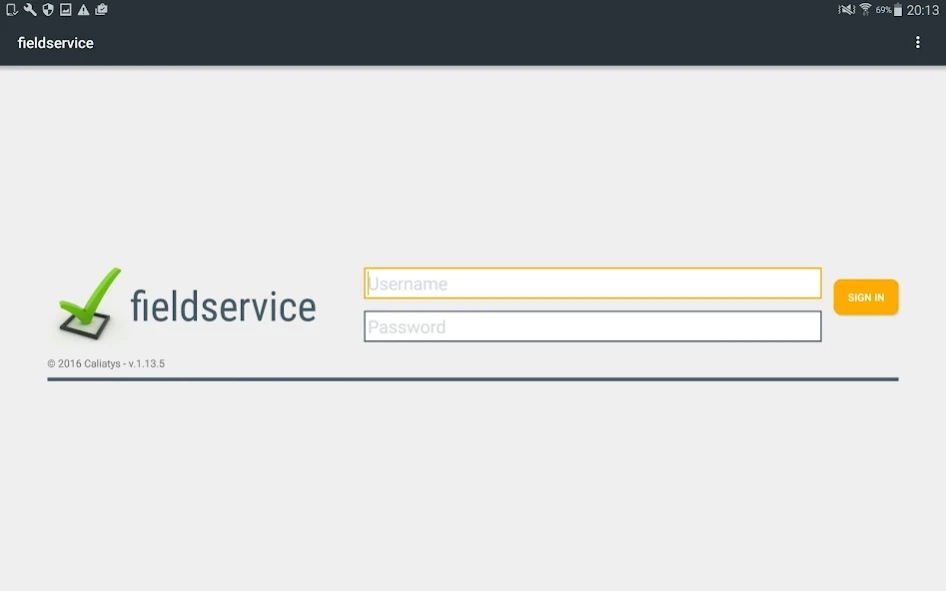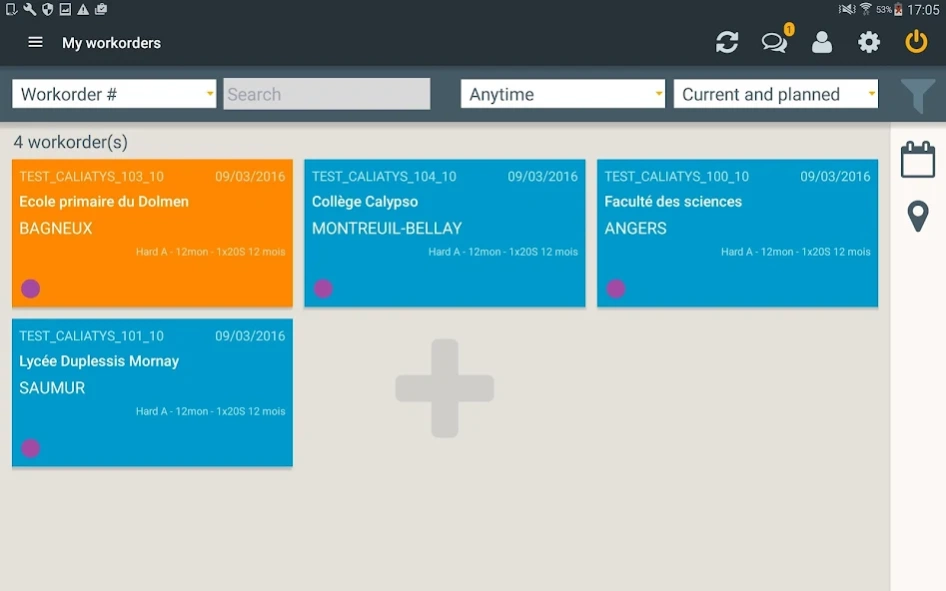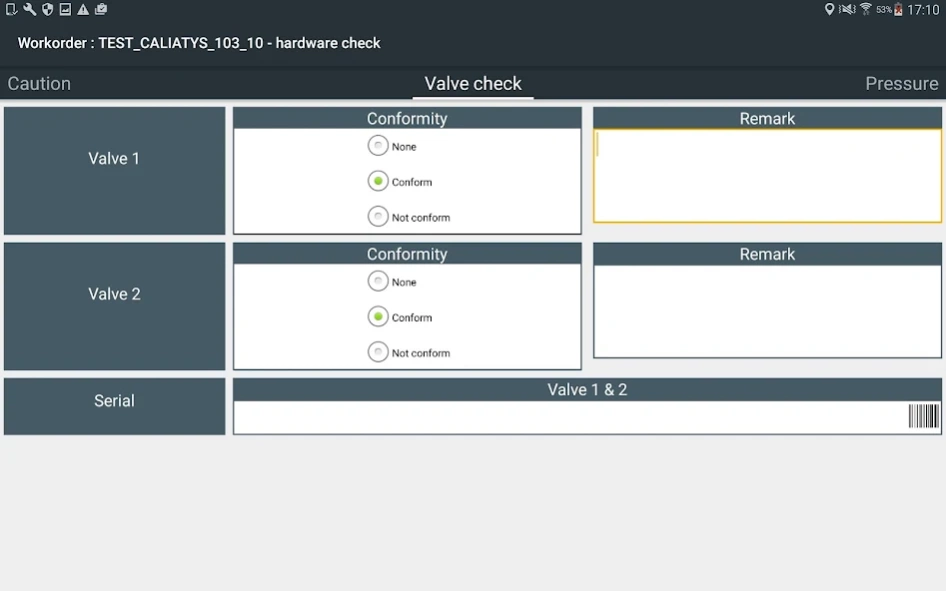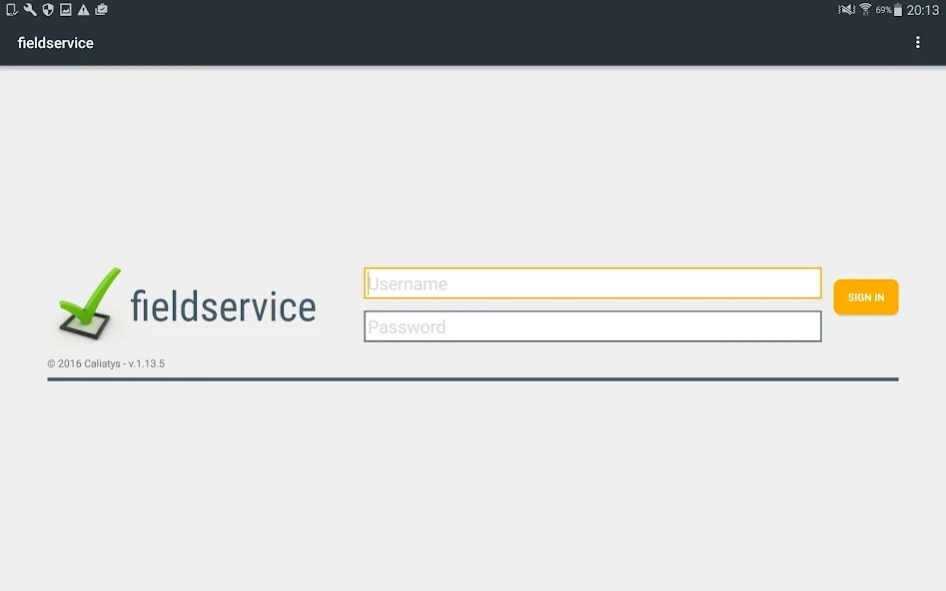fieldservice 1.25.0
Free Version
Publisher Description
fieldservice - fieldservice is the tool to digitalize your maintenance & data collect activity
fieldservice aims at helping you digitalizing your maintenance and data collect activity.
Thanks to the tablet app, your technicians access their workorders including the details of the operations to perform (hardware id, the location, and other data required by the intervention). Attached to each workorder, forms define the process the technicians must follow and the data to collect (numbers, text, signature, photo, file, choices...).
fieldservice is a highly configurable system. You are totally free hand on the forms design thanks to the designer provided.
The fieldservice web app lets your dispatchers monitor the processing of the workorders, schedule the next ones and have a view on the data collected. A document engine let your generate documents and reports (PDF, MS Word, Excel) based on the collected data.
Contact us for more info and to get your own fieldservice environment.
fieldservice is provided by Caliatys, a subsidiary of Air Liquide group.
About fieldservice
fieldservice is a free app for Android published in the Office Suites & Tools list of apps, part of Business.
The company that develops fieldservice is CALIATYS SA. The latest version released by its developer is 1.25.0.
To install fieldservice on your Android device, just click the green Continue To App button above to start the installation process. The app is listed on our website since 2024-01-25 and was downloaded 3 times. We have already checked if the download link is safe, however for your own protection we recommend that you scan the downloaded app with your antivirus. Your antivirus may detect the fieldservice as malware as malware if the download link to com.caliatys.fieldservice is broken.
How to install fieldservice on your Android device:
- Click on the Continue To App button on our website. This will redirect you to Google Play.
- Once the fieldservice is shown in the Google Play listing of your Android device, you can start its download and installation. Tap on the Install button located below the search bar and to the right of the app icon.
- A pop-up window with the permissions required by fieldservice will be shown. Click on Accept to continue the process.
- fieldservice will be downloaded onto your device, displaying a progress. Once the download completes, the installation will start and you'll get a notification after the installation is finished.